Entrepreneurial Geekiness

SocialTies is coming
Slowly but surely we’re getting there with our social-discovery app for conferences. We aim to have SocialTies in the UK iPhone App Store in the next few weeks. I demoed it to several hundred folk at EuroPython a few weeks back and it was rather well received.
Currently the Android BETA is linked from the homepage, Emily is working on the iPhone version and we figure it is time to make it public (albeit just in the UK at first). Once we’ve had the initial round of feedback we’ll open it up to US and European users (I have to do some server-side plumbing for that to work yet). We’ll also put the Android v1 into the Android App Store shortly.
It is definitely just-out-of-beta, having said that we get good feedback and we’ve got users waiting for the iPhone release. If you’re curious, visit the site and add your email to the announce mailing list, we’ll let you know when the iPhone version is published.
Ian is a Chief Interim Data Scientist via his Mor Consulting. Sign-up for Data Science tutorials in London and to hear about his data science thoughts and jobs. He lives in London, is walked by his high energy Springer Spaniel and is a consumer of fine coffees.
Dell E6420 with Ubuntu 11.04 (Natty Narwahl) 64 bit
I’ve just treated myself to a quad core (8 virtual core) Dell E6420 with 8GB RAM, 128GB SSD, NVIDIA NVS 4200M GPU (with integrated Intel GPU) and the high spec screen. It is rather nice. It comes with Win 7 Pro installed (fine for some libraries I’ll need and maybe some MS Office), I’ve just installed Ubuntu 11.04 64 bit. Obviously there were some hiccups…
Update – I’ve regressed to the 10.10 drivers from Dell (see: E6420 with Ubuntu 10.10) which seems to fix all the problems I had with 11.04.
Out of the box Ubuntu Natty Narwahl installed just fine, it took about 10 minutes from CD. It reported on first boot that I had an incompatible graphics card. This is because the Optimus NVIDIA technology (which swaps between low-power mode on the Intel card and high-power GPU mode with the 4200M) only works on Windows. I rebooted, dropped to the BIOS and disabled Optimus, after this I got no more warnings from X Windows. Details on Optimus here.
On my next boot I asked the Additional Drivers system to enable my NVIDIA card. It installed, then I had to run ‘sudo nvidia-xconfig’. This worked fine. Note that at first (before disabling Optimus) I tried this and got a ‘VALIDATION ERROR: Data incomplete in file /etc/X11/xorg.conf.’ error – just disable Optimus and that problem goes away. You might need to manually move your /etc/X11/xorg.conf.backup file to xorg.conf if you’ve lost graphics along the way.
The touchpad (as a basic mouse), sound and wifi worked fine. Flash ran in YouTube but there was no sound – under the Sound dialog I had to go to Output and choose ‘Internal Audio Analogue Stereo’ rather than ‘HDA NVIDIA Digital Stereo (HDMI)’, in the background the YouTube video that was playing suddenly played through the speakers.
The touchpad doesn’t have multitouch features yet – there’s a proprietary driver on Windows which doesn’t exist on Linux yet (though progress is being made). Details here. If you touch the touchpad and it makes a click and you don’t like the behaviour, disable it here. Personally I’m happy with the touch behaviour.
I upgraded to the latest NVIDIA drivers using:
- sudo add-apt-repository ppa:ubuntu-x-swat/x-updates
- sudo apt-get update
- sudo apt-get install nvidia-current
- sudo apt-get install nvidia-settings
After a reboot I could see the latest drivers (via Synaptic). Running a video in VLC took no extra CPU (meaning that the work is done on the GPU via VDPAU). There is an upcoming project called Bumblebee that will let us use the lower-power Intel GPU for normal graphics and will only switch to the NVIDIA card for intensive work (I want it for CUDA programming) but for now it looks like a bit of a faff. I’m just going to leave the NVIDIA 4200M running full time.
I’m also happy to see that HDMI support worked out of the box – I plugged in a cable, then had to go to the NVIDIA Settings tool to Auto-detect the monitors, then enabled TwinView and had a double-width monitor setup. The built-in Monitor tool didn’t see my extra monitor (but I guess this is all controlled by the NVIDIA stuff).
I’ve had about 3 hours for this session on the regular 6 Cell battery, that included downloading a lot of stuff and rebooting a number of times. This seems reasonable given that the NVIDIA 4200M is power hungry and runs all the time. Apparently in Windows I’d see up to 7 hours on the same hardware if Optimus is enabled. Ho hum.
I’m very impressed with the SSD – it is silent and everything feels much snappier. It was worth spending a few hundred extra pounds and losing a lot of space, the experience is far nicer. The screen is also beautiful (though the viewing angle isn’t amazing – but fine for single-use).
EDIT – installing CUDA 4 takes 10 minutes with these great instructions. It is fun to see the GPU clocking in at 90 degrees C whilst running randomFog, smokeParticles and the nbody demos.
EDIT – this CPU Frequency meter is nice as is this CPU/MEM/GPU meter.
EDIT – installing mongodb auto-starts it, it is controlled as a system service using ‘sudo [start|stop] mongodb’ as detailed here.
EDIT – installing matplotlib on Ubuntu 11.04 was a touch annoying. ‘pip install’ got a really old version (0.91!). Instead I grabbed the src for 1.0.1 and then manually had to install libfreetype6-dev2.4.4-1ubuntu2 and libpng12-dev. After that the usual setup.py process worked fine.
EDIT – to fix the hang-on-reboot issue that I’ve noticed I followed this and added “reboot=pci” as noted to /etc/default/grub (and then ran ‘sudo update-grub’). Now reboots work correctly (previously only a Shutdown would work correctly).
EDIT – I was running laptop-mode-tools and PowerTop reported 13-15W usage. I’ve disabled it for now as I have a Suspend/Hibernate bug, without laptop-mode PowerTop is reporting 15-18W usage (both after boot, doing almost nothing – the CUDA card is power hungry!).
Ian is a Chief Interim Data Scientist via his Mor Consulting. Sign-up for Data Science tutorials in London and to hear about his data science thoughts and jobs. He lives in London, is walked by his high energy Springer Spaniel and is a consumer of fine coffees.
High Performance Python Tutorial v0.1 (from my 4 hour tutorial at EuroPython 2011)
UPDATE – the v0.2 High Performance Python tutorial is now available.
I enjoyed running a 4 hour tutorial on High Performance Python at EuroPython last week (great event guys!). The class was limited to 40 people and I’d love for more people to benefit from the several weeks of work that went into it so I’ve written it up as a 49 page PDF (license: Creative Commons By Attribution).
This is v0.1, please take a look and give me feedback so I can release an improved v0.2 within a few weeks. Is anything missing? Sure! A couple of sections just have src (no write-up) and there’s a bunch of IAN_TODO markers for me to complete for the next revision. The 49 pages should have something useful for you to chew on though.
Download “High Performance Python v0.1 (pdf)” and send me your feedback! The source code for the examples is on this github page (including the Sphinx src for the pdf). Get the updated v0.2 High Performance Python tutorial now.
The EuroPython tutorial slides are on slideshare as the High Performance Python tutorial.
Topics covered:
- Python profiling (cProfile, RunSnake, line_profiler) – find bottlenecks
- PyPy – Python’s new Just In Time compiler
- Cython – annotate your code and compile to C
- numpy integration with Cython – fast numerical Python library wrapped by Cython
- ShedSkin – automatic code annotation and conversion to C
- numpy vectors – fast vector operations using numpy arrays
- NumExpr on numpy vectors – automatic numpy compilation to multiple CPUs and vector units
- multiprocessing – built-in module to use multiple CPUs
- ParallelPython – run tasks on multiple computers
- pyCUDA – run tasks on your Graphics Processing Unit
If you haven’t been to a EuroPython – I definitely recommend them. Next year’s will also be in Florence (a lovely city with lovely people), the science/HPC tracks were very interesting to me and I hope to see more of the same next year.
Ian is a Chief Interim Data Scientist via his Mor Consulting. Sign-up for Data Science tutorials in London and to hear about his data science thoughts and jobs. He lives in London, is walked by his high energy Springer Spaniel and is a consumer of fine coffees.
£5 App #24 write-up
We had our 24th £5 App event a few weeks back (follow @fivepoundapp for announces). The event was titled “Spring” so we could see what people had been building recently.
First up was Jayanth (@jaykannan) from Sussex University with DorkSynth – a Kinect powered theramin-like synth tool. The video (sorry for the 90 degree twist!) shows it in action:
Jay also has a video for his second Kinect project (for Microsoft) – a Kinect-powered quiz tool:
Next up was Erik Erskine who spoke about the Brighton Marathon iPhone app. They were commissioned to write the app to help well-wishers keep up to date with news (powered by RFID tags) on the progress of the runners:
After this Prem (@premasagar) of Dharmafly spoke on a webapp that helps organisations visualise the change that takes place in skill levels and connectedness during educational programmes:
Finally Chriss Ross (@darkrock) spoke on Tap to Chat, an iPhone Facebook chat app that has become something of a financial success from humble week-long-hack beginnings:
Thanks as always to Jon at The Skiff for hosting us (go sign-up if you need a lovely co-working space).
Ian is a Chief Interim Data Scientist via his Mor Consulting. Sign-up for Data Science tutorials in London and to hear about his data science thoughts and jobs. He lives in London, is walked by his high energy Springer Spaniel and is a consumer of fine coffees.
MakerFaire 2011
This weekend Emily and I visited MakerFaire UK 2011 in Newcastle. What fun! You need a MakerFaire to see such a wide (and crazy) collection of electronic and mechanical hackery along with soldering tables that anyone (kids too) can interact with. We went up representing BuildBrighton (our local Hacker Space) and to do some research for the upcoming Brighton MakerFaires.
We took up our Social Microprinter to print #mfuk tweets along with the face-tracking Headroid and a bunch of Emily’s past robots. Sadly Headroid blew a servo (cunningly worked around with some StarBucks cardboard and a 9v battery) but soldiered on with the remaining servo. Here’s MakerFaire in 30 seconds:
There were several Tesla Coils playing music, later they were hacked by the London Hackerspace with a Kinect so kids could do ‘Evil Genius’ poses with lightning coming up behind them (thanks Russ for the photo):
Here’s the London Hackerspace crew’s Evil Genius Simulator video:
It was interesting to see so many 3D printers – I counted 4 designs over 7 tables (the repeated ones being RepRaps and MakerBots). Overall the quality of the printed results wasn’t brilliant but it begins to look interesting. I had an interesting chat with Jean Marc of eMakerShop about his previewed printer, it seems that tolerances and the analogue nature of extruded plastic will pose interesting quality challenges in the coming years. Jean Marc believes that basic printers could be assembled for just a few hundred pounds shortly.
Almost everyone used white plastic and pretty much there was nothing you could walk away with – I’m hoping someone starts to print fun/useful novelties for the next MakerFaire rather than hinges and geometric shapes.
Inevitably there were Daleks with voice boxes, these had to compete with the loud Tesla Coils and the bashing/crashing of the robot wars arena!
The ‘build stuff’ table was constantly full with 30-40 people (many parents with kids) soldering various Mitch Altman kits:
This cool device lets ball bearings run through a set of circuits (5 in this case) where the ball’s journey is decided by ‘flip flop’ mechanical switches. At the bottom of the run a worm gear drives the balls up a chute, they fall out of the top and begin their descent again:
Nick Sayers of Brighton was there with his estate agent sign art, inside the ‘igloo’ was rather warm but everyone seemed to enjoy clambering around it.
I loved the 3D lunar lander simulator (see it in the ‘MakerFaire in 30 seconds’ video above) – it is a full sized cabinet with a lunar lander on strings, you control its descent and motion and have to try to land it softly. The queue was so huge I didn’t get to try it!
Lots of other HackerSpaces from the UK were present and I got to (finally) meet Jonty, Russ and others of the London Hackerspace (hi guys!). They led the evening drinking expeditions with involved far to much of the local brew.
Andrew Sleigh has a longer write-up with lots of links if you want another view on the event. If you need them there are lots more photos here.
I definitely recommend the event – traveling up from London by plane and getting a last minute hotel cost under £300 (a bit pricey – we’ll book in advance next time) and the experience and beery networking was great.
Down here in Brighton we’re hoping to run a small MakerFaire later this year and a larger one is planned for next year. There’s no central point of contact yet but I’d suggest keeping an eye on the BuildBrighton blog for future details. I posted thoughts on the event into BuildBrighton’s mailing list.
Ian is a Chief Interim Data Scientist via his Mor Consulting. Sign-up for Data Science tutorials in London and to hear about his data science thoughts and jobs. He lives in London, is walked by his high energy Springer Spaniel and is a consumer of fine coffees.
Read my book
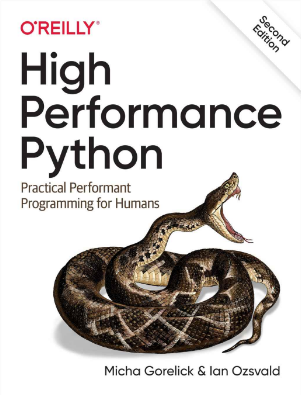
Oreilly High Performance Python by Micha Gorelick & Ian Ozsvald AI Consulting
Co-organiser
Trending Now
1Leadership discussion session at PyDataLondon 2024Data science, pydata, RebelAI2What I’ve been up to since 2022pydata, Python3Upcoming discussion calls for Team Structure and Buidling a Backlog for data science leadsData science, pydata, Python4My first commit to PandasPython5Skinny Pandas Riding on a Rocket at PyDataGlobal 2020Data science, pydata, PythonTags
Aim Api Artificial Intelligence Blog Brighton Conferences Cookbook Demo Ebook Email Emily Face Detection Few Days Google High Performance Iphone Kyran Laptop Linux London Lt Map Natural Language Processing Nbsp Nltk Numpy Optical Character Recognition Pycon Python Python Mailing Python Tutorial Robots Running Santiago Seb Skiff Slides Startups Tweet Tweets Twitter Ubuntu Ups Vimeo Wikipedia







